Our lives have tremendously changed with the advancements in the web and the internet. Website accessibility is a notion, that should be provided to all the users and people. Imagine if you weren’t able to access any website, even though everyone else was using it. Its frustrating, right?
Well, as a website or business owner, that will result in less traffic. On the other hand, someone looking for that website will end up in a quagmire. The web is used as a course for many things such as education, employment, government, commerce, health care, entertainment, and more. In this modern world, everyone relies on technology, the internet, websites, and software tools for information.
This article intends to walk you through why web accessibility is important for all. How website accessibility helps “differently-abled” users.
What is Web Accessibility?
Millions of potential users need special requirements to access information or websites. The process to make the information accessible for all is called website accessibility. Website accessibility helps the differently-abled people( disabled users) to use and interact with the website or software technology as interactively as others do, in a useful manner.
Many types of disabilities and conditions can create a challenge for the way people use websites. Following are some most basic kinds of impairments:
Vision impairment: Complete or partial disability to see colors or not able to perceive them.
Deaf or hard of hearing: The audience is not able to listen completely or partially.
Neurological disabilities: People who are not able to move or unable to move body parts such as hand to use mouse etc.
Many people use assistive technologies to interact with the internet. These assistive technologies include screen-readers that speak the text and speech recognition software that writes text when the user speaks. If you are someone, who is using this technology, you must be aware of why website accessibility is crucial.
Or what if you are someone who has made a website for “differently-abled.” You can only reach out to your target audience if you comply with all the internationally accepted standard requirements of website accessibility.
Why Web Accessibility is important for all users equally?
Access to information and communication technology is a basic right as per the UN convention on the rights of people with disabilities. On the other hand, everyone wants to get traffic on their website, but many people fail to comply with website accessibility requirements.
If you want to improve engagement on your website and bring more traffic to improve website performance. Well, you gotta make some changes to bring everyone on board. By making a website accessible for disabled people can increase the user base.
Accessibility is not only for differently-abled people but for the elderly, and users with small devices or smart TVs can also take advantage. In many countries, website owners have to make websites accessible for all because of law. This is a WIN-WIN for all! Who wouldn’t want more website traffic?
How to implement Web Accessibility?
Many features of accessibility are easy to implement and understandable. It is much easier for you to would implement accessibility if you keep a check on these features requirements at the beginning of a project.
The W3C Web Accessibility Initiative (WAI) provides international standards for website accessibility, such as technical specifications, guidelines, and supporting resources that explain accessibility solutions.
Here are some of the most vital points to make your website accessible to all users:
1. Keep your website keyboard-friendly
It is a basic step of accessibility to make your site keyboard friendly. Which means that they can function and work without a mouse. It increases access in such a way for users because many assistive technologies use keyboard-only navigation. All features of your website should be able to work and perform seamlessly without a mouse using the only keyboard.
Make sure that the Tab index order works properly when using tab keys. All the content including links, buttons, and forms must be highlighted when they get keyboard-focus.
2. Use colors contrast carefully
Make your website accessible to color blind people with the right use of colors. Avoid the use of dark-colored text on a dark background or light-colored text on a light background. Use a color comparison between text and background so that it should be easy to read for people with color blindness.
According to WCAG level AA requires at least 4.5:1 for normal text and 3:1 contrast ratio for large text. Moreover, WCAG level AAA requires a contrast ratio of at least 7:1 for normal and 4.5:1 for large text.
You can use many available tools in the market like ColorZilla to ensure the color contrast value of any elements.
3. Images should be properly descriptive
Add Alt text in Images so that screen readers can read the picture. It helps your users to not miss the content in the images. Although you can skip Alt text if the image is not informative or if it is just for the aesthetics.
4. Use proper headings to organize content
Follow a structure for the website content to make it accessible and increase readability. Isn’t that cherry on the top? By structure, we mean that you have to use headings, subsections, tables in the content which includes web pages and blogs.
The use of headings and proper headers helps to navigate content. It becomes helpful, easier, and error-free for screen-readers. Headers should be in proper order so that it goes through every level such that if the screen reader goes from <h1> to <h3> directly it would definitely skip the content.
5. Use resizable text
It is a built-in feature in most of the devices that they can resize the text according to the user’s needs. You can design your website in a way that in resizing the text, its layout should not be affected. Hence, resizing should not break your design or make it difficult for your site.
The best way to avoid breakage is to avoid specific text size using pixels rather than using relative sizes. It enables the text to depend on the scale for content and screen size.
6. Design accessible forms
Your site should be carefully designed so that it becomes more accessible. Every field should be perfectly labeled and labels must be placed alongside respective fields. It makes the work of a screen-reader free of error. For example, if the field is for a person’s name, it should be marked properly as either “Full Name” or have two separate fields marked as “First Name” and “Last Name.” You should provide information in a clear way so that the person using a screen reader can easily get the message that you are trying to convey.
7. Use ARIA roles
Some elements are not natively accessible, ARIA (Accessible Rich Internet Applications) is a powerful specification tool for proving them accessibility. The first rule of ARIA is that “don’t use ARIA”. Instead of ARIA, Html 5 is used these days which provides native elements.
Use the HTML 5 nav tag instead of the ARIA role of navigation.
Make your website more accessible for all
If your no#1 priority at the moment is to increase the audience of your website. Website accessibility to improve its chances of being found in the most convenient and easier way to increase the traffic.
Everyone has the right to enjoy and get the most benefit from the web and the internet. In this age, when we have so many tools to curb challenges. If you implement these website accessibility features your users and website visitors will thank you for this generous act. On top of all this, you’ll also witness advantages in the form of increased traffic and more conversions.
Anything is possible, only if you try! So if you are looking to improve website accessibility. Or you want to increase website accessibility for differently-abled by building an app, a software or tool, we at vteams would love to discuss your idea.





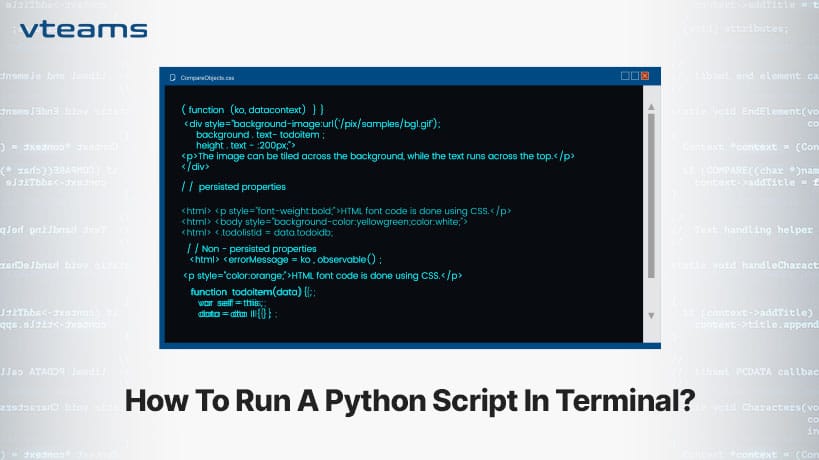

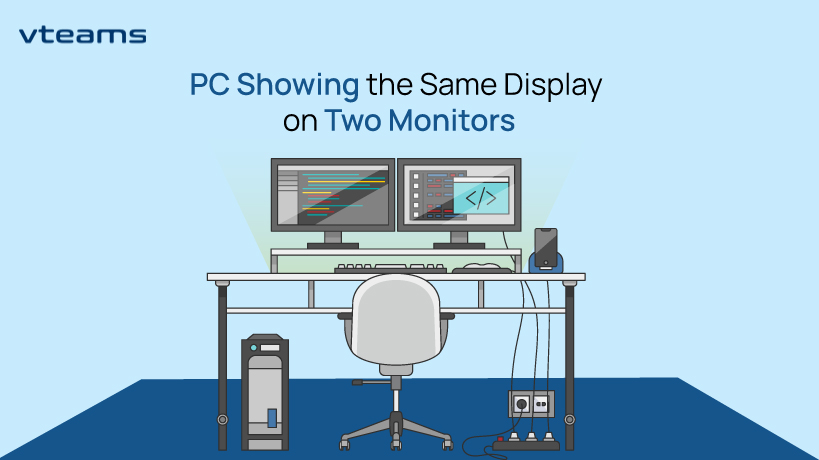

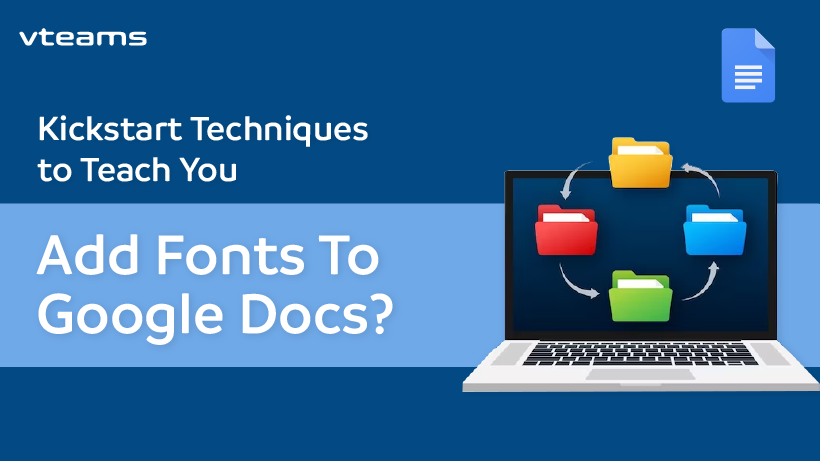



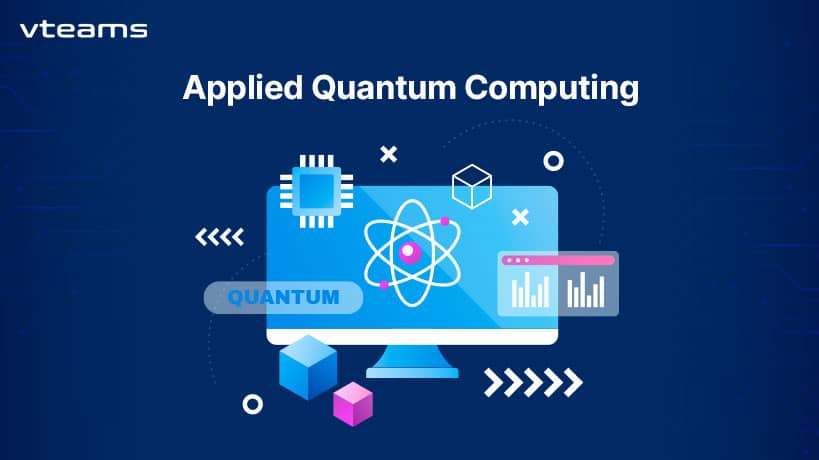

0 Comments