For data visualization purpose, developers look for available charting solutions. The available charting libraries that are mostly used for different projects are Fusion Charts, High Charts, D3 and C3 libraries. Each of them have their own pros and cons. It totally depends on developers that which charting library they should choose to fulfill their project requirements on which they are working.
1- Fusion Charts:
Fusion Charts is a paid charting library. It is something that render charts out of the box. It accepts input parameters and return the whole chart as output. It is a good choice if you want lots of different types of charts and you know that chart which you are going to need is provided in Fusion Charts and it is already there as you want. You need to provide different parameters for getting customized charts but if there is some limitation in Fusion Charts or you want more customization or you want some extended charting capabilities then Fusion Chart is probably not a very good choice. If you don’t want any further customizations other than what Fusion Chart provides then it can be a good choice.
2- High Charts:
High charts seems to be promising as its API seems more consistent than Fusion Charts. It becomes more extensive by using its component “highstock”. It is customizable with respect to the styling of attributes and the functionality it provides. But still it has some limitations because just like Fusion Charts, it also gives you a rendered chart by taking some input parameters.
3- D3 Library:
D3 charting library actually aims at data visualization and it is different than the other traditional charting solutions. In D3 library, full control is in developer’s hand. Its documentation is also available and it is considered as a standard library for charting and data visualization purpose. Although D3 does not have such limitations as Fusion Charts have, but developer have to write even a simple graph himself by using a very good API provided by D3 in it. Its disadvantage is that it can be unnecessarily time consuming if customizations up to such levels is required. Another disadvantage is that it does not support Internet Explorer 8 and older browsers as it only renders SVG which is not always supported. There are ways to make it supportable in IE8 and older browsers by using different options.
4- C3 Library:
C3 is similar to Fusion Charts and High Charts as it provides out of the box rendered charts based on some input parameters. A good thing related to C3 is that it is based on D3. Although it is based on D3, but is not as flexible as D3. Reason being with C3, we can probably use D3 selectors for SVG stuff and probably can also use D3’s other methods related to SVG manipulation. But in such manipulations, sometimes we have to repeat the same thing again in D3 that C3 is doing because by doing so we might need to create SVG component at a low level. D3 also create such manipulations at low level but it provides such building blocks which helps in adding SVG without going into the SVG details.




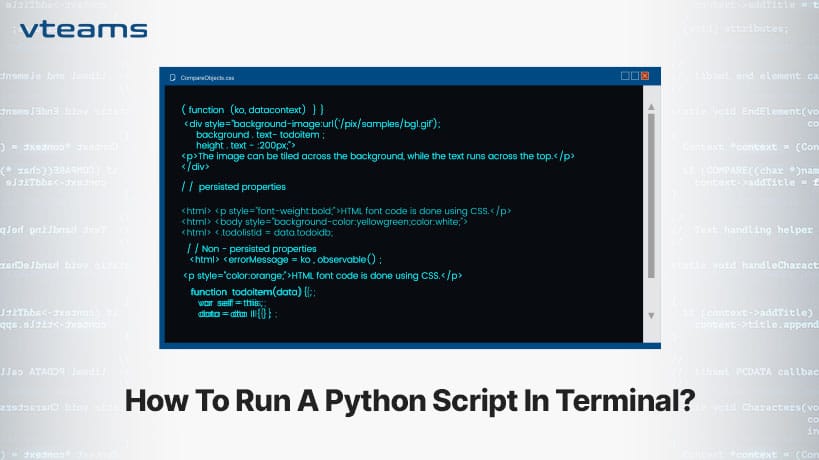
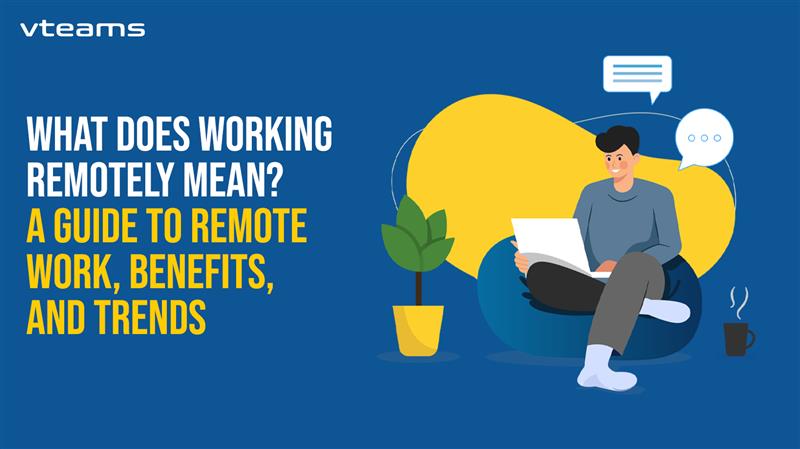









0 Comments