Opentok is a video conferencing solution which supports upto 20 users in a video conference call at a time. OpenTok supports video archiving and text chat can also be implemented using OpenTok.
Integration of OpenTok with website required following browser specs:
- Google Chrome (latest release version)
- Firefox (latest release version)
- Internet Explorer 9 – 11 with the OpenTok Plugin for Internet Explorer (not supported in 64-bit mode)
- Opera (latest release version)
.
Implementation:
The OpenTok Developer center URL is available here. Visit the link and you will get the information that is needed to start building a WebRTC application. For integrating video conferences, you need:
API Key:
This will be obtained after sign-up with OpenTok and by making a new application in the open dashboard.
Session:
For demo purposes and quick start after signup, follow the instructions on OpenTok’s quick start URL. From here, you will get the Session ID and other instructions for quick integration.
Token:
You can create a token for demo purposes from the Dashboard by following the quick start example. You can also add as many tokens as you want by opening the “view project detail” page in Dashboard.
For creating Session and Token in PHP, go to the URLs mentioned below:
- https://tokbox.com/developer/sdks/php/
- https://github.com/opentok/OpenTok-PHP-SDK
.
For a single video conference, the Session ID will be the same for all the users connected in that particular video conference while the token will be different for every single user. You can also set the permission/role for users such as a Moderator, Subscriber, etc. while making a token for them. The moderator can mute the mic of subscriber. You can also set video view or settings like width, height, margin, padding, etc. using jQuery and configuration options.
If you are looking for PHP expert for customized project. visit us today
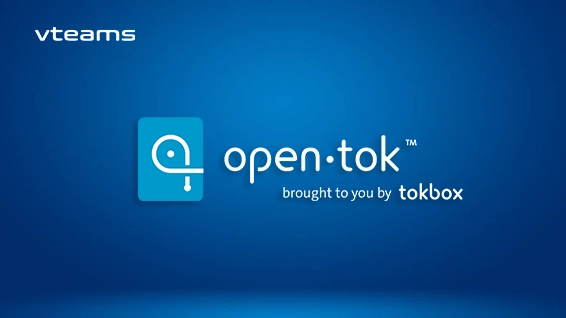





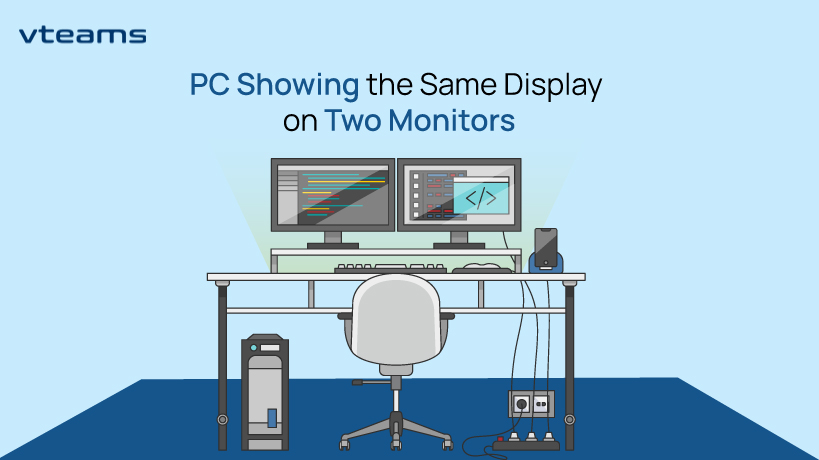
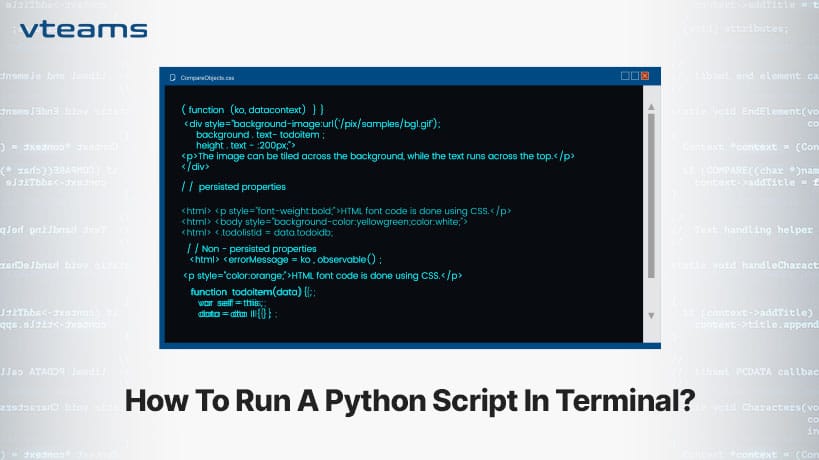


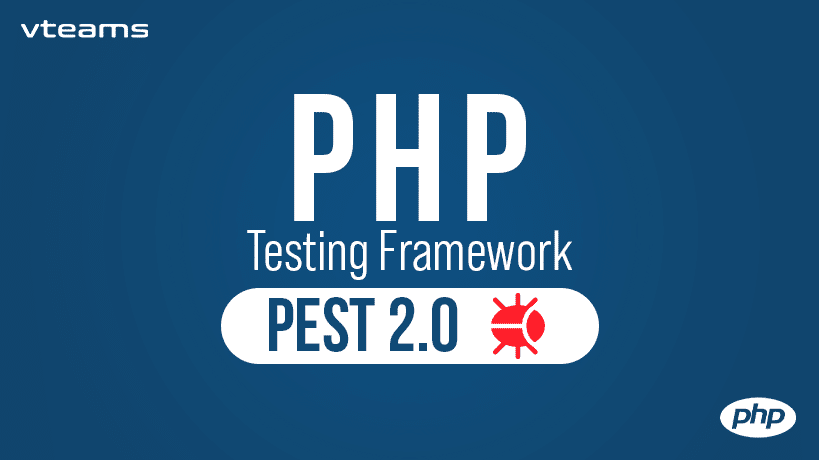





0 Comments